Mapping Values in DataFrames: An Introduction to Pandas' map Method
Mapping Values in DataFrames: An Introduction to Pandas' map Method
Introduction
Data transformation is a common task in data analysis and manipulation. One of the frequent requirements is to replace or map values in a series or DataFrame based on a given relationship or logic. The Pandas library in Python offers a powerful method for this task, known as map.
Understanding the map Method
The map method allows us to substitute each value in a Series with another value. This can be achieved using a function, a Series, or a dictionary that contains the mapping relationships.
Example: Mapping Cities to Regions
Consider the following DataFrame containing information about cities in North Carolina, their respective states, attendance figures, and coordinates.
import pandas as pd
data = {
'City': ['Charlotte', 'Raleigh', 'Greenville', 'Asheville', 'Boone', 'Fayetteville', 'Cary', 'Wilmington', 'High Point', 'Concord'],
'State': ['NC'] * 10,
'Attendance': [20, 10, 5, 15, 5, 10, 5, 10, 4, 2]
}
df = pd.DataFrame(data)
Step 1: Mapping Cities to Regions
Suppose you have the following dictionary that maps each city to its corresponding region:
city_to_region = {
'Charlotte': 'Central',
'Raleigh': 'Central',
'Greenville': 'Eastern',
'Asheville': 'Western',
'Boone': 'Western',
'Fayetteville': 'Eastern',
'Cary': 'Central',
'Wilmington': 'Eastern',
'High Point': 'Central',
'Concord': 'Western'
}
You can create a new column in the DataFrame called 'Region' and map each city to its region using the map method:
df['Region'] = df['City'].map(city_to_region)
Step 2: Adding Coordinates
Similarly, you can use a dictionary that contains coordinates for each city and map them to a new 'Coordinates' column:
coordinates = {
'Charlotte': (35.2271, -80.8431),
'Raleigh': (35.7796, -78.6382),
'Greenville': (35.6127, -77.3664),
'Asheville': (35.5951, -82.5515),
'Boone': (36.2168, -81.6746),
'Fayetteville': (35.0527, -78.8784),
'Cary': (35.7915, -78.7811),
'Wilmington': (34.2257, -77.9447),
'High Point': (35.9557, -80.0053),
'Concord': (35.4088, -80.5795)
}
Other Projects to Explore the map Method
- Data Normalization: You can use the
mapmethod to normalize categorical data into numerical representations. - Language Translation: By mapping words from one language to another using a predefined dictionary, you can achieve basic language translation.
- Temperature Conversion: Creating a function that maps temperatures from Celsius to Fahrenheit and applying it to a Series using the
mapmethod can be an engaging project. - Data Cleaning: Correcting misspelled categories or mapping old category names to new ones.
Conclusion
The map method in pandas is an invaluable tool for transforming data based on mapping rules. Whether you're working with city names, categories, or any other type of data that needs conversion or mapping, the map method can simplify and streamline the process. By exploring this concept through different projects and applications, you'll not only enhance your understanding but also develop a skill set that can be applied to various real-world scenarios.
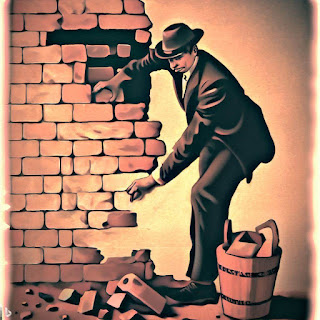



Comments
Post a Comment