Mapping Values in DataFrames: An Introduction to Pandas' map Method
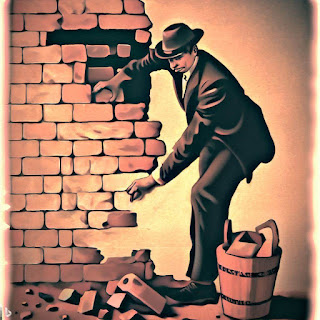
Mapping Values in DataFrames: An In-depth Guide to Pandas' map Method Mapping Values in DataFrames: An Introduction to Pandas' map Method Introduction Data transformation is a common task in data analysis and manipulation. One of the frequent requirements is to replace or map values in a series or DataFrame based on a given relationship or logic. The Pandas library in Python offers a powerful method for this task, known as map . Understanding the map Method The map method allows us to substitute each value in a Series with another value. This can be achieved using a function, a Series, or a dictionary that contains the mapping relationships. Example: Mapping Cities to Regions Consider the following DataFrame containing information about cities in North Carolina, their respective states, attendance figures, and coordinates. import pandas as pd data = { 'City': ['Charlotte', ...


