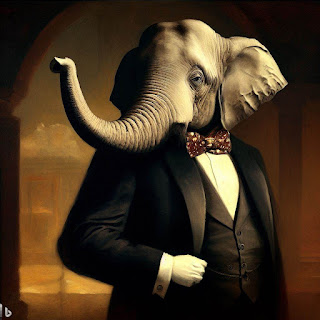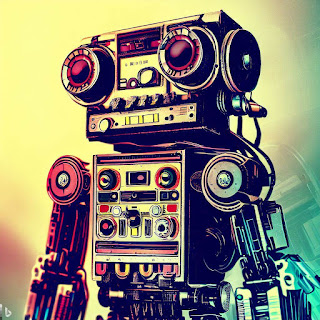Try Except in Context

Error Handling for Data Analysts in Python - Deep Dive A Closer Look at Exception Handling in Data Preprocessing In the previous post, we touched upon using error handling in various stages of the data analysis pipeline. Now, let's take a deeper look into an example of exception handling during data preprocessing, particularly when converting data types. import pandas as pd def preprocess_dataframe(df, column): """ This function attempts to convert a specified column of a dataframe to integer data type. """ try: df[column] = df[column].astype(int) except ValueError: print(f"ValueError: could not convert string to int in column '{column}'") df[column] = pd.to_numeric(df[column], errors='coerce') # Convert to numeric and set unconvertible values to NaN return df def main(): # Create a sample dataframe data = { 'A': ['1'...